In the past, business intelligence (BI) systems were a complicated technology available only to large corporations and used strictly by dedicated data specialists.
But today, self-service BI tools enable business users of all skill levels to access, visualize and work with data.
Today, I’ll share everything you need to know about BI tools, including:
- Who benefits from using business intelligence tools?
- What can you learn using BI reporting tools?
- Our top ten picks:
Who Benefits From Business Intelligence Tools?
Digital marketers rely heavily on data to drive actions and craft campaigns that directly impact company revenue. For that reason, they are among the first to reap the rewards of user-friendly BI solutions.
BI tools eliminate manual data analysis and the need for technical support, making it faster than ever for marketers to glean actionable next steps.
But many startups are still hesitant to deploy these systems due to a lack of dedicated data experts and financial resources.
Initial start-up costs should no longer be a concern. Many BI solutions require minimal investment costs, and the number of affordable solutions has grown tremendously with tools available to fit any budget.
What Can You Learn Using BI Tools?
Business intelligence tools have far-reaching implications — especially in the hands of marketers at any level. Some of the most popular uses include:
- Tracking and analyzing online customer behavior
- Reducing manual data analysis
- Measuring marketing KPIs
- Evaluating marketing program ROI
When implemented correctly, the benefits of self-service BI tools in the marketing department far outweigh the initial investment costs. The insights that BI tools provide can help you make informed decisions in real-time and plan for the future using predictive analytics and detailed forecasting.
BI tools for marketers have flooded the market, each with its own unique features and strengths. So how do you determine the right solution for your specific business use case?
Read on to learn the strengths of some of the most popular BI tools.
The 10 Best Self-Service BI Tools for Marketers
As a marketing agency with its hands in every type of industry, we know that nothing paints a better picture of each business than its data!
We currently use or have used these reporting tools for our clients, or at the very least, they’ve earned their place on this list thanks to their stellar reviews. As each client’s needs change, their analytics tools sometimes need to change as well.
For everyday marketers and small businesses, here’s our list of the ten best self-service reporting tools.
1. Sisense
High-level overview
- Beginner-friendly
- Scalable platform
- Zero coding experience required
- Free plan available to businesses that meet criteria
Sisense is a leader in the business intelligence software space. The software instantly provides valuable business insights from complex data.
Its user-friendly BI tools and analytics require zero coding experience. Early-stage startups are eligible for a free program if they meet certain criteria as well.
Although Sisense offers support for beginners, it has the flexibility to be scaled and comes with API-first approaches for developers. If you would like to learn more about Sisense, you can sign up for a free demo to see all the features for yourself.
2. Looker
High-level overview
- Cloud-based platform
- Analyze data from multiple databases
- No technical knowhow required
- Among the more expensive BI tools available
If you’re searching for a cloud-based BI platform that uses SQL (a commonly used and flexible querying language) for data analytics, be sure to check out Looker.
Looker is designed to help you capture and analyze data from various sources to make smarter business decisions. You can analyze supply chains, digital marketing efforts, customer behavior and customer value across multiple channels and drill into the sources that interest you.
Looker can perform SQL-based queries so non-technical employees can feel empowered to review in-depth analytics without the help of IT personnel. It also includes a storytelling feature that you can use to explore relationships between different data sets and present analysis to stakeholders with rich visualizations.
It’s one of the more expensive self-service BI tools out there, so it’s not ideal for small teams.
3. Microsoft Power BI
High-level overview
- Simple, easy-to-use interface
- Connects to cloud and on-prem data sources
- Stunning data visualization capabilities
- Free plan available
Everyone is familiar with Microsoft products to a certain extent, but many are unfamiliar with its Power BI software. Power BI makes it easy to visualize your data and share reports and dashboards across your organization. It connects to hundreds of data sources in the cloud and on-premises.
If you’re looking for a tool that is easy to use and visually appealing, Power BI might be your best bet. It’s widely praised for combining intelligent analytics with a simple interface and stunning data visualization capabilities.
If you’re working alone or on a small team, you can download a free version of Power BI with limited features. You can also purchase a Professional license with better storage, speed and collaboration features starting at $9.99 per month.
4. Zoho Analytics
High-level overview
- Connects to any data source
- White-labeling features available
- Scalable platform
- Free plan available
The beauty of Zoho Reports is its ability to connect to any data source. The main Zoho suite is a SaaS technology designed to help users run their businesses. Within the suite, Zoho Reports is a scalable platform with rich features including collaboration, visual analysis and white labeling.
Startups are eligible for a free plan for two users with unlimited reports and dashboard options. Premium plans are also available starting at $25 per month if you want to access additional features.
5. Statsbot
High-level overview
- Data integration capabilities
- No technical knowhow required
- Free plan available to startups
Statsbot is a BI solution that simplifies data tracking for non-technical employees. Using a unified data-driven approach, your entire team can communicate and use analytics in an easy-to-follow manner.
Startups are eligible for the Statsbot Free plan for five users, which contains 50 scheduled report messages each month and an unlimited number of profiles for outlets such as Salesforce, Google Analytics and more.
6. Datapine
High-level overview
- Data integration capabilities
- No technical knowhow required
- User-friendly interface
Datapine connects all your data sources into a single location and provides detailed visualizations to assist businesses with data comprehension. Its data integration capabilities allow users to communicate and analyze information from various aspects of the business, including CRM, ERP and more.
Non-tech savvy users can take advantage of its user-friendly interface and simplified visual charts. Datapine creates visual dashboards that clearly depict goals, progress and other vital information to drive business growth.
7. QlikView
High-level overview
- Cloud capable
- Free plan available
- Customizable software
QlikView is a BI data discovery product that assists you in creating dashboards and guided analytics applications. The free software is available at no cost for personal use.
You can purchase an enterprise edition with licenses based on server, document, user or application, with pricing information available upon request.
The software is customizable to fit any business need. You can create analytics apps from the software regardless of your level of technical knowledge. Depending on your company’s preferences, you can use it in the cloud or by purchasing individual licenses.
8. Google Data Studio
High-level overview
- Analyze data from multiple databases
- Wide range of customization options
- Free to use
- May need to purchase separate licenses for some data sources
Google Analytics is one of the most common analytics tools for marketers. Google Data Studio pulls selected data from Google Analytics and organizes it into presentation-ready dashboards that update automatically.
The software offers a wide range of customization options to ensure that your data is presented in the most effective way possible. You can also connect data from other sources, such as Google Sheets and BigQuery, to get a complete picture of your business’s performance.
Google Data Studio is free to use, but you may need to purchase separate licenses for some of the data sources that you connect to it.
9. Hotjar
High-level overview
- Integrate consumer behavior with hard metrics
- Compatible with Google Analytics and other integrations
- Free plan available
As an analysis and feedback tool, Hotjar has a distinct ability to analyze user insights and behavior. Using advanced technologies such as heatmaps, behavior logic, one-on-one testing, cross-device surveys and visitor recordings, Hotjar helps analyze websites and landing pages to improve conversion rates.
The software uses a one-script implementation feature that integrates with WordPress, Shopify, Squarespace, Weebly or any other web hosting platform.
10. AnswerDock
High-level overview
- Intuitive, user-friendly interface
- No technical knowhow required
- Free trial available
AnswerDock is a cloud-based analytics platform that uses AI, natural language processing and data mining algorithms to give you fast and accurate analytics reports.
Because it’s designed to be used by non-technical users, no prior knowledge of data analytics is required. The advanced BI capabilities of the AnswerDock platform can help you identify potential trends and answer questions beyond the data.
AnswerDock also supports third-party APIs so that performance can be extended beyond the needs of your operations. Even better, their free trial option allows users to try it out before deciding whether to purchase a subscription.
I’ve really just scratched the surface of business intelligence tools for marketing. To discover more options and learn which is most appropriate for your business needs, connect with one of Human’s marketing analytics experts!
Send Targeted Content to Customers With Personalize
Ready to increase your sales and improve overall customer satisfaction? Help your customers find the products they desire with Personalize.
Personalize is an AI-powered recommendation engine that shows you the products and services your contacts are most interested in. Personalize gives you the real-time data needed to understand your contacts’ top three interests, send targeted content and increase customer lifetime value.
In a matter of minutes, you can begin unlocking deep insights about your existing contacts and website visitors and give them the information they really crave.
Ready to learn more? Sign up for a free trial today.