Email A/B testing (also known as split testing) is an effective way to test how two variables impact your email performance. It’s one of the best ways to gain reliable insight into your customers’ preferences and systematically improve conversion rates.
In this blog, we’ll break down 21 email AB testing ideas to help you improve your engagement rates today.
- Subject Line Testing Ideas
- Call-to-Action (CTA) Testing Ideas
- Content Testing Ideas
- Layout and Styling Ideas
- Send Time Ideas
What is A/B Testing?
A/B testing allows you to better understand how your audience responds to emails. The data you gain from every split test enables you to improve your messaging and ensure your customers open and read your content.
Start by creating two identical emails. Then, choose one specific part of the email for experimentation. This variable could be your subject line, image or call-to-action, for example.
Next, split your contact list in half (group A and group B). Send one version to each group. Then, measure the performance results.
The results help you determine what techniques work better with your audience. Since you’re only changing one variable between the two emails, you’ll be able to understand which variable contributes to better performance. Then moving forward, apply the winning variable to generate stronger engagement from your list.
To help narrow the playing field, we’ve compiled 21 email A/B testing ideas to incorporate into your email marketing strategy.
Subject Line Testing
A subject line is the first (and possibly only) content your audience sees, so you need to grab their attention immediately. If your subject line doesn’t entice readers, you won't see a high open-rate.
Here are a few subject line testing ideas to explore.
1. Word Length
Does your audience respond well to longer subject lines or shorter ones?
47% of email recipients open an email based on the subject line alone, so subject line length can mean everything. For instance, consider how your audience might react to “Welcome!” versus “Nice to meet you!”.
2. Emoji vs. No Emoji
Today, companies can include emojis in their subject lines, which can convey emotions that marketers weren’t able to before. According to Experian, subject lines with emojis have a 45% higher open rate.
Try adding an emoji to your subject line that elevates your message, such as a “dancing” emoji or cake emoji if you’re celebrating something. 🎂
3. Tone
What tone of voice does your audience respond to better? Consider enthusiastic subject lines like “All New Arrivals!” versus something a bit more mysterious like “New arrivals have dropped.”
While tone largely depends on your brand’s curated voice, it never hurts to check in on how your audience is reacting over time.
4. Personalized Subject Line vs. Generic
Did you know that 22.2% of audiences are more likely to open emails with their names in the subject line?
Some consumers, however, find this overly personal. So, try A/B testing generic subject lines versus personalized subject lines to your recipients.
5. Statements vs. Questions
A subject line with a question elicits a response and can be more engaging than a simple statement. Try variations like “20% Off Going On Now” versus “Want to save 20% on your entire purchase?”
Pro-Tip: Make sure your email’s preview text stays consistent. If you change both the subject line and the preview text, you won’t know which variable is the reason for your successful result.
Call-to-Action A/B Tests
Every good email includes a call-to-action, or CTA. In other words, your audience needs to take action after reading. How should you style your CTAs, and what should they say?
6. Button Color
Try switching up the colors of your CTA button. While you should stay close to your brand colors, one color may provoke a stronger response than another. People react to colors differently, so try split-testing colors across different demographics.
7. Button Shape
Your CTA button could be square, rectangular or have rounded edges. All options are standard, so this is something you can test.
8. Button Size
You don’t want your CTA to be so large that it dominates the content of the email, but you also don’t want it so small that it goes unnoticed.
A few UX guidelines exist, but even those can be confusing. For example, Apple recommends that mobile CTAs should be larger than 44x44 pixels, while Microsoft says they should be 34x26 pixels. You can try testing standard size buttons or full-width buttons to see which variation increases click rates.
9. Button Location
Most marketers assume that placing a CTA button at the bottom of the copy is enough. But not everyone who opens your email will read through the entire thing.
Try placing your CTA at the beginning of the email, or both at the beginning and the end. You can also test alignment with left-justified, right-justified or centered buttons.
10. CTA Copy
Will your readers react more strongly to quick action words or something a little more creative? CTAs tell your audience why they should click, so some extra info can go a long way. Alternatively, a couple of to-the-point words can be just as effective.
Email Content A/B Tests
How much content (or what kind of content) is your audience willing to digest? Try these email content variations in your A/B testing.
11. Salutation
Emails with personalized content have an average open rate of 18.8%. “Hi [Name]!”, “Hello [Name],” or “What’s up?” are very different greetings. The length of your salutation, level of personalization and tone are all possible testing variables.
12. Image-Heavy vs. Text-Heavy
Image-heavy content doesn’t always entice readers, nor is it guaranteed to load effectively for all of your recipients.
It’s a good idea to break up text with some images. The general text-to-image ratio is said to be 40% images and 60% text, but the only way to know for sure is to A/B test that ratio with your list!
13. Long Copy vs. Short Copy
Most marketers don’t consider how long their emails are or whether their subscribers are likely to read through the entire thing. But some emails are also too short, which can confuse your subscribers if you aren’t providing enough information. According to HubSpot, the ideal email length is between 50 and 125 words, so copy length is a variable worth testing.
14. Bullet Points vs. Normal Text
Done well, bullet points can help make your content scannable and easy to read. It can also remove some much needed context from your overall message. Try both to see which version your readers prefer.
15. Hard-Sell Copy vs. Soft-Sell Copy
The difference between “buy now” and “here are 12 benefits of our product” can be a major tipping point in how your readers perceive your message. Try switching up the intensity of your word choice to see if there is a preference in how your customers respond to your marketing language.
16. Video vs. No Video
Videos are becoming increasingly crucial in email marketing, yielding a 200-300% increase in click-through rates. Will the same work for your audience? Try adding a video to your email content to see what happens.
17. Personalization vs. No Personalization
Beyond subject lines and salutations, there are other ways to personalize your copy. Is your audience interested in seeing their name sprinkled in the text, as if they’re getting an email from a friend? Give it a try and see if your engagement rates change.
Pro-Tip: Discover expert tips on how to increase email engagement with personalization.
Layout and Styling Tests
18. Color Scheme
Have you ever messed with “dark mode” or “light mode” on your phone or computer monitor? Different colors can have a significant impact on how people process information. If you’re not using an email template, test out different color schemes to see if any stand out as being more effective than others.
19. Typography
Odds are, you’ve already selected a font style, size and color that suits your brand. In your emails, you can still play around with these characteristics to see what works best for your readers.
Send Time A/B Tests
Timing is everything. If you send emails during popular send times, your email might get lost among all the messages your recipients have to sift through.
20. Day of the Week
When it comes to sending emails, some days are better than others. Statistically speaking, Tuesdays, Wednesdays and Thursdays see higher open rates.
However, you might have an audience that mostly works during the weekends, making weekends, or even Mondays, more valuable. Send emails at the same time during each day of the week to see which day produces higher open rates.
21. Time of Day
Likewise, some hours are statistically better than others for sending emails.
After you’ve chosen a day, pick a baseline hour, such as 6:00 am. Then, space out email sends across every hour afterward. Which send-times elevate your email engagement rates?
Pro-tip: Automate send time and frequency using Seventh Sense.
Uplift Your A/B Testing With Personalize
As you can see, A/B testing ideas are endless. There are many ways to determine your audience’s engagement levels and encourage them to convert.
These tests can be a lot to get through on your own, but luckily, we’re here to help!
Personalize is a content recommendation engine that you can leverage in your email marketing efforts and A/B tests to improve open rates and click rates.
Our AI-powered tool reviews metrics such as time on page, recency and frequency to determine your audiences’ top three interests in real-time. As a result, you’ll be able to optimize your emails faster, send highly targeted content and obtain the results your business needs to succeed.
Interested in learning more? Sign up for a free demo and 30-day trial of Personalize today!