Last week, OpenAI made waves with a significant update to ChatGPT by introducing product search and shopping results directly within its interface. For ecommerce brands, this is more than just a feature update; it signals the early stages of a big shift in how consumers might discover and shop for products online.
At Human, we’re closely tracking this development, running early experiments, and preparing our clients for what could become a new frontier in search behavior.
A Big Step Toward AI-Powered Shopping
ChatGPT’s shopping integration is designed to interpret user intent and surface relevant product results right inside the chat window. For example, if a user types something like “best adjustable dumbbells under $200”, ChatGPT now has the ability to return product listings, reviews, pricing info, and links to buy—all without leaving the chat experience.
This isn’t just theoretical. In live tests, we saw the platform generate specific product results, offer detailed specs, and refine recommendations after follow-up prompts. And while it's still early and not perfect, it’s clear this technology is designed to learn and adapt to user feedback quickly.
How ChatGPT Is Sourcing Shopping Data
The product data powering these results comes from a mix of:
- Third-party marketplaces (Amazon, Best Buy, etc.)
- D2C brand sites
- Comparison and review content (like Tom’s Guide and Reddit)
- Affiliate networks and product feeds
- Google Shopping and possibly other public APIs
- YouTube product reviews and descriptions
Interestingly, some major brand products weren’t always represented in early tests, suggesting that visibility may depend heavily on where and how your product data is distributed.
What This Means for Ecommerce Strategy
While the integration is still evolving, a few principles are emerging that mirror what we already know from traditional search:
- Metadata still matters: Product titles, descriptions, and clean structured data appear to influence visibility.
- User intent is central: Like Google, ChatGPT prioritizes user intent, but with more dynamic, conversational refinement. This makes it even more important for merchants to provide complete, accurate, and detailed product details. The more context-rich your product data (titles, features, use cases, specs), the more likely ChatGPT is to match your listing with the right shopper query.
- No one-size-fits-all: Product results are nuanced based on specific filters like price, features, pros/cons, and more.
This is not a static algorithm; it's designed to adapt as the user engages—something traditional search engines only do in limited ways.
How to Track ChatGPT Traffic in GA4
As ChatGPT begins to send more qualified traffic to product pages, brands will want to understand its impact. That’s why we recommend setting up custom GA4 reports to track sessions, landing pages, and conversions from ChatGPT.
Report 1: ChatGPT Traffic Sessions
Steps in GA4 Explorations:
- Go to Explore → Click Blank.
- Name the exploration: “ChatGPT Traffic Sessions”.
- In the Variables column (Left Sidebar):
- Select Segments:
- All Users (or whichever are appropriate for your case)
- Add Dimensions:
- Session source
- Add Metrics:
- Sessions
- Total users
- Engaged sessions
- Select Segments:
- Configure the Settings
- Drag Session source into the Rows section.
- Drag Sessions, Total Users, and Engaged Sessions into the Values section.
- In the Filters section:
- Session source → exactly matches → chatgpt.com
- Session source → exactly matches → chatgpt.com
Report 2: ChatGPT Landing Pages
Steps in GA4 Explorations:
- Go to Explore → Click Blank.
- Name the exploration: “ChatGPT Landing Pages”.
- In the Variables column (Left Sidebar):
- Select Segments:
- All Users (or whichever are appropriate for your case)
- Add Dimensions:
- Landing page
- Add Metrics:
- Sessions
- Total users
- Engaged sessions
- Purchase revenue
- Ecommerce purchases
- Select Segments:
- Configure the Settings
- Drag Landing page into the Rows section.
- Drag Sessions, Total users, Engaged sessions, Purchase revenue, and Ecommerce purchases into the Values section.
- In the Filters section:
- Session source → exactly matches → chatgpt.com
- Session source → exactly matches → chatgpt.com
Report 3: ChatGPT Conversions
Steps in GA4 Explorations:
- Go to Explore → Click Blank.
- Name the exploration: “ChatGPT Ecommerce Conversions”.
- In the Variables column (Left Sidebar):
- Select Segments:
- All Users (or whichever are appropriate for your case)
- Add Dimensions:
- Session source
- New / established
- Add Metrics:
- Purchase revenue
- Ecommerce purchases
- Sessions
- Total users
- Select Segments:
- Configure the Settings
- Drag New / established into the Rows section.
- Drag Purchase revenue, Ecommerce purchases, Sessions, and Total Users into the Values section.
- In the Filters section:
- Session source → exactly matches → chatgpt.com
These reports will help you isolate traffic coming from ChatGPT (including the browser plugin or links users click from shared threads), assess its performance, and adjust your strategy accordingly.
How to Prepare Your Brand for This Shift
To position your brand for success in this emerging environment, consider the following steps:
- Audit your product data feeds – Ensure they're clean, structured, and distributed across key third-party marketplaces and affiliate networks.
- Optimize metadata and details – Titles, pricing, specs, and concise product descriptions still matter.
- Monitor third-party presence – If your brand relies on retailers or resellers, make sure they’re surfacing correctly in ChatGPT results.
- Invest in educational content – Product comparisons, reviews, and guides could be picked up by ChatGPT’s training data and referenced in results.
Final Thoughts
ChatGPT’s entry into the product search space is just beginning, but it’s clearly designed to be more contextual, interactive, and intent-driven than traditional search engines. For ecommerce marketers, this represents both a challenge and a major opportunity.
As this technology evolves, we’ll continue to share insights, run experiments, and help you stay ahead.
Want help setting up tracking or auditing your ChatGPT visibility? Contact us to start a conversation.