If you want your website to be successful, it's important to design it with the user journey in mind. This means that you need to think about what your users are trying to accomplish on your site and design your homepage accordingly.
By taking the time to understand and map out the thoughts of the customer, you can ensure they have a positive experience that meets their needs — and hopefully converts them into customers or leads.
In this blog post, I’ll discuss how to draft the user journey, validate it, and put together a navigation strategy and website framework.
Drafting the User Journey - Website Design That Converts
The first step in aligning your homepage with the user journey is to draft a journey roadmap. This means taking a stab at what you think your users are doing on your website. It doesn’t have to be perfect, as this will be your hypothetical user journey.
Put Together a Journey Roadmap
You can use a tool like Lucidchart or Figma to create a visual representation of the user journey. This can be helpful in mapping out the steps and understanding how they flow together.
Once you’ve done this, take some time to consider the tasks your site visitor is likely working through while on your site. What thoughts are they having as they navigate from page to page, attempting to find the information they need? Ask yourself additional questions like:
- What question does each section answer?
- What is the goal of each page?
- What are the natural pathways the website builds for its users?
Categorize these tasks and thoughts under column headings to organize your information. Here’s a sample template I quickly put together in a spreadsheet. Let’s assume we’re completing a Journey Roadmap for a skincare company that sells bottles of moisturizer. This is an example of what your roadmap might look like:
It’s helpful to think about this process as a pathway to an end-goal. For example, if you have an ecommerce site, your tasks will likely originate on the homepage, move to the category page, the product page, the cart, and finally end at the checkout process.
Consider Your Website Offerings
Your website is a product that presents your visitors with the best way to complete their desired tasks. Its design should almost anticipate their next move and accommodate the next logical step in their journey.
To do this well, assign pages of your website to each column of the tasks and thoughts you put together in your journey roadmap. This gives your visitors a special landing page where they can go to gather information, browse products or explore your services in greater detail.
Validating the User Journey
In this stage, you will apply various research methods to validate or invalidate your hypothetical user journey. As always, good research begins with understanding your audience.
Audience Research
There are several resources at your disposal that can help you understand your audience. I tend to use SEO (Search Engine Optimization) tools, social media and Google Analytics.
SEO Tools
With keyword research tools like Moz and SEMrush, you can get an understanding of how people are finding your website and what keywords they are using. This information can be helpful in understanding what your audience is looking for and how you can better align your content with their needs.
Social Media Groups and Forums
Social media can also be a great way to understand your audience. You can use native platform tools, like Facebook Insights and Twitter Analytics, to get a general understanding of who your audience is and what they’re interested in.
Forums like Quora and Reddit will also give you an inside look into frequently asked questions, pain points and hot topics in the community your business serves.
Quantitative Research
Here, you start to pull together a story about how users navigate your ecommerce site. These are the items you want to pay close attention to:
The Landing Page: Where are people entering your site most frequently? Most of the time this is your homepage. Look for the landing page with the highest amount of traffic.
The Product Pages: How many people navigate from your most popular landing page to a product page? These are the people you’ll want to target and cater your efforts towards.
The About Page: How many people navigate from your most popular landing page to a page that shares more about your specific product, service or company? These people may be still on the fence, or need additional nurturing to build trust with your brand. If you have a high number of people taking this route, you can assume that your site needs more trust signals.
The Checkout Page or Cart: How many people go to checkout versus how many people deviate from checkout and jump to another page? Anyone who deviates is likely looking for additional information prior to committing to a purchase.
Google Analytics Data
Used correctly, Google Analytics is a powerful source of information. You can use the Behavior Flow chart to see how users “flow” or move through your site. Alternatively, you can select a specific page and view the Navigation Summary to see the general pathways users take from that page of your site.
For example, the most conventional ecommerce flow should look like this: Home > Category > Product Page > Cart > Checkout.
These are the types of patterns you’ll want to be looking for as you sift through your data.
Qualitative Research
You should also take some time to observe your target audience. You can use tools like Hotjar or CrazyEgg to see exactly how users are interacting with your website.
Hotjar provides heatmaps and recordings of user sessions that can be helpful in understanding what people are doing on your website. CrazyEgg takes this a step further by providing click maps that show you where people are clicking on your website.
Both Hotjar and CrazyEgg have free plans that allow you to get started without an initial investment.
Another smart tool is Contentsquare. The platform reveals how each element of content on your site performs. The results allow you to pinpoint where customers struggle on your site and identify optimization opportunities in terms of product and content placement and pricing. It’s a truly powerful tool for anyone looking to extract and interpret user behavior patterns.
As you observe these recordings, make sure you look into the desktop experience as well as the mobile experience. On desktop, you have the advantage of tracking the user’s mouse movement. Visualizing where they linger and where they skim your content helps you piece together the user’s thought process as they navigate each webpage.
Competitive Research
Finally, you'll need to dig into what your competitors are doing. This is a good last step, as you don’t want to bias assessment of your own site right off the bat.
Observe the flow of their homepage and product pages and compare them to yours. Ask yourself the same questions you considered when putting together your own site’s Journey Roadmap (What task is each page designed to achieve, etc.).
Answering these questions again can help you understand how your website measures up to competitors and where there might be opportunities for improvement. I personally find it helpful to color code each page of the user journey according to how critical that page is to the user’s final decision.
For example, if they are browsing related products, they’re in the Awareness phase, still getting to know your offerings. If they’re looking at your testimonials, they’re in what I call the “Search and Compare” phase — they’re weighing your brand against what they know about others they’ve considered.
A good example of a page that involves a significant amount of critical decision making would be the Product Detail Page. Here, users are closely examining sections like:
- Product Details
- Product Benefits
- Product Images
- Product Variants - size, color, etc.
- FAQs
When doing your competitive research, pay attention to how quickly and how frequently they ask their users to make a leap of faith or other critical decision in order to choose their brand. How much information do they provide to satisfy the user’s need to research the product and understand its details and specifications?
These types of questions will help you discern what works for your competitors and give you an idea of what approach may also work for your business.
Putting it All Together to Create Your User Journey
Aligning your homepage with the user journey requires you to put yourself in the shoes of your site visitors. You really need to dig into the details of how they interact with your site and those of your competitors.
However, be mindful that there’s no one-size-fits-all approach; what works for your competitors may not necessarily be the best fit for your particular business.
If you’d like some help designing a site that resonates with your audience, reach out to us! We’re ready to take your site to the next level.
-1.jpg)