In the world of search engine optimization (SEO), every detail counts, and that includes the proper use of heading tags. Heading tags, from H1 to H6, are integral to your website's content structure. They help users and search engines understand, navigate, and index your content efficiently.
This principle holds true across all types of websites - whether it's B2B (business-to-business), B2C (business-to-consumer) or even personal blogs. Each type of website, despite its unique audience or purpose, benefits from well-structured and thoughtfully implemented heading tags. They not only enhance the user experience by breaking up text and organizing information, but they also make your content more indexable, improving its visibility in search engine results.
In essence, heading tags are a small yet powerful tool in your SEO arsenal that can significantly impact your site's performance and reach.
Table of Contents
- What are heading tags?
- What is the purpose of heading tags?
- Using heading tags on web pages
- Using heading tags in blogs
- Heading tag breakdown: H1-H6
- Best practices
What Are Heading Tags?
Heading tags are HTML elements that identify the headings and subheadings within your web content from other types of text – like paragraph text. They are numbered from H1 to H6 in order of importance. In the sections below, you’ll see some examples of how these look in practice.
What is the Purpose of Heading Tags?
Using SEO techniques correctly has two significant benefits: enhancing readability for your visitors and making it easier for Google to understand your website's content.
Improved User Experience
Headings help make your content clear and easy to go through. If your article has well-planned headings and subheadings, readers will find it easier to understand and more enjoyable to read. This structure can lead to readers spending more time on your page and reduce the chances that they’ll get frustrated and leave.
Enhanced SEO
Search engines like Google use heading tags to get a better idea of what your content is about. Putting keywords in your title and other heading tags is like giving hints at the subject of your content, helping your page show up higher in relevant search results.
Plus with Google's new search generative experience looming on the horizon, the significance of heading tags becomes even more pronounced. The new algorithm will rely heavily on understanding the structure and relevance of your content and heading tags provide a clear roadmap for this process.
Maintaining a logical and keyword-rich heading structure ensures that your content is primed for success in the upcoming era of SEO.
Using Heading Tags on Web Pages
For web pages, the H1 tag should be used for the main title of the page, which typically includes the primary keyword or phrase you're targeting.
The headings that follow (H2-H6) should be used to break up sections of your page, making it easier for users to navigate. These can include secondary keywords or phrases related to the main topic.
Here’s an example of a product page that correctly uses heading tags:
|
H1: Men's Waterproof Hiking Boots H2: Key Features H3: Waterproof Design H3: Durable Construction H2: Customer Reviews H2: Frequently Asked Questions |
Using Heading Tags in Blogs
Using heading tags is a big piece of writing SEO friendly blog content.
As with web pages, you should use the H1 tag for the blog post's title, ideally including your targeted keyword.
Subheadings (H2s, H3s, etc.) are particularly important in blog posts. They help break down your content into digestible sections, improving readability. These tags can include related keywords and should reflect the content within each section.
H2 tags can be used for main points or ideas in your blog post, while H3 tags (and lower) can be used for sub-points or detailed explanations within those main points.
Thanks to coding tools like those on W3Schools, we can easily demonstrate what the HTML version of your SEO heading structure might look like:
Visually, this would be the product of that HTML code:
|
This is Your Title (H1) This is a Heading (H2) This is a Subheading (H3) This is Another Heading (H2) |
Continue this process until all the content on your page is fully structured.
Heading Tag Breakdown: H1-H6
Heading tags range from H1 to H6, each serving a unique purpose. The most commonly used are H1, H2, and H3. Here's a simplified breakdown of how to use these tags in your content:
H1 Tags: These are reserved for the title of your page. It's the first thing users and search engines see, so make sure it's relevant.
H2 Tags: These tags are used for headings within your content. They help break down your information into digestible sections.
H3 Tags: Use these for any subheadings that fall under an H2 heading. They provide additional structure and depth to your content.
H4 Tags: These are used for any subheading under an H3 heading, providing even more structure.
H5 Tags: Use these for any subheadings that come under an H4 heading.
H6 Tags: These are used for any subheadings that come under an H5 heading, though they're less commonly used due to their low hierarchy level.
Remember, the purpose of headings is to structure your content and make it easier to read, so always prioritize readability and user experience over trying to use all heading levels.
Heading Tag Best Practices
Here are a few best practices to remember when writing your next blog post or optimizing a page on your website.
1. Stick to one <h1> tag
As mentioned earlier, H1 headings are the most important. Don’t confuse search engines by labeling more than one item with this tag.
2. Use headers to organize your content
Headers make your content easy to scan and easy to read (for search engines and people alike). Steer away from giant blocks of text and go for easily digestible chunks of text separated by relevant headings.
3. Make headers specific
The text isn’t really “easy to scan” if a person can’t gather the jist of your page just by skimming through the headings. Help them find what they are looking for by making your headings specific. This helps search engines, too!
4. Incorporate target keywords into headings
If you want your page to rank for the term “best lemon cake,” make one of your headings is something like “How I Make the Best Lemon Cake.” Be cautious, however, of keyword stuffing. You don’t want to get penalized for overuse of target keywords.
5. Use headings to get featured snippets
Featured snippets appear as blocks on the first page of search results, providing immediate answers to a user's search query. Although users often take these answers without clicking through to the actual page, having your content featured in this way significantly boosts your site's credibility for offering valuable and relevant information.
To maximize this opportunity, strategically use headings by including long-tail keywords (usually in the form of questions), then provide the answer in the content that follows. This approach simplifies the process for search engines to locate answers to common questions, increasing the likelihood your site will be used as a resource.
6. Avoid using heading tags for font size
It's true that modifying a heading tag may change the font size, but you can easily adjust the font size separately without resorting to this method.
It might seem harmless from a visual perspective, but it can create confusion for search engines since they rely on proper tag usage to understand and index your content.
7. Do not assign paragraphs a heading tag
The perfect <h1> tag is between 30 and 60 characters. The reason is that search engines tend to truncate longer titles, which can lead people to skip over your page in the search results if its purpose isn’t immediately clear.
While there’s technically no character limit on all other heading tags, you should keep to a similar ballpark. If you have full paragraphs marked as headings, you water down the structure and your target keywords no longer stand out.
Boost Your Visibility With a Solid Strategy
If you’re trying to rank on the first page, building a heading tag structure for your content is an absolute must. If you need help aligning your content with SEO best practices, reach out to one of our experts. We love what we do and we’re ready to help!
.jpg)