As a marketing agency, we’re always on the lookout for tools and resources to enhance how we do things! For the last few years, Human’s team has been using JIRA for project management, and let me start by saying it has been a game-changer!
Since our adoption of the software, we’ve learned how to take advantage of some of its best features and really adapt them to how we do things as a marketing agency.
The end result is a highly efficient marketing team, and this – a no-nonsense guide on how to use JIRA for project management.
Table of Contents
- What is JIRA Software
- JIRA Software Projects vs. JIRA Work Management Projects
- Scrum Software Development vs. Project Management
- Using the Agile Marketing Projects Workflow
- Using Agile Sprints for Marketing
- Defining Issue Types in JIRA
- 2023 Update: How We’re Evolving Jira & Utilization Rates for Our Agency
What is JIRA Software?
JIRA is a powerful, agile project management tool that helps teams plan and monitor their work progress, prioritize tasks, track progress for projects and more. These pieces come together to help teams track, manage and report on tasks as they move through the development lifecycle.
Why We Migrated from TeamWork to JIRA
The decision to migrate stemmed from a desire to establish a clean, easy-to-use project management system with all of the features we needed.
The first step in the right direction for us was to migrate off of TeamWork to JIRA. There was nothing particularly wrong with TeamWork. It just didn't have the capacity to scale with our team in terms of the KPIs we wanted to extract (Capacity, % Utilization, Forecasted vs. Actual Hours, etc).
To keep up with our company’s growth, we decided to be proactive and adopt agile project management before the growing pains set in.
What JIRA has that TeamWork doesn’t:
- Capacity planning
- Team utilization
- Sprint planning
- Scrum boards
JIRA Software Projects vs. JIRA Work Management Projects
JIRA has three project types: Software projects, Service Management projects and Work Management projects (sometimes still referred to as Business Projects).
Software projects are still structurally superior to JIRA Work Management projects. I'll explain why as you keep reading.
Here's what you'll see in JIRA when you create a project. You're faced with the choice between two project types, each with a handful of subtypes:
JIRA Software Projects:
- Kanban software development
- Scrum software development
- Bug tracking
JIRA Work Management Projects:
This project type has over twenty templates; here are a few:
- Campaign management
- Project management
- Task tracking
- Web design process
Scrum Software Development vs. Project Management
Scrum Software Development is agile, iterative and highly collaborative, with tasks broken down into easily trackable sprints. Each sprint contains one or more tasks that need to be completed in a set time frame.
On the other hand, Project Management focuses more on monitoring tasks and milestones to ensure projects remain on time and on budget.
As a marketer, you'd think that using Project Management is best suited to your use-case. However, if you want to do agile PM the right way, you need to pick an agile project type–the Scrum Software Development project.
JIRA Scrum Software Development Projects:
- Agile development with scrum boards, sprints and stories
- Basic agile workflow and issue-type configuration
- More issue types, by default
- Good at breaking massive projects down, by the hour
JIRA Project Management:
- Made for simple projects
- Doesn't have scrum boards
- Doesn't have sprints or a backlog
You can't have agile project management without scrum boards, sprints and stories. Understanding the power of agile, we chose to use JIRA Scrum Software Development Projects for all of our marketing and software development projects.
Using the Agile Marketing Projects Workflow
We use a straightforward project workflow because that's what works for us. One of the most critical parts of our agile project workflow is quality assurance (QA). It's so important to us that we've created a QA swim lane into our JIRA workflow and built a process to ensure that every deliverable has an associated QA task.
Using Agile Sprints for Marketing
One of the most life-changing parts of agile marketing for our company was Sprints. For many of our clients, we have monumental yearly goals to achieve. A yearly goal can be broken down into hundreds of tasks. Agile helps us make sense of all of those tasks that go into reaching larger project goals.
How We Set Up JIRA Marketing Projects:
- Sprints span 1 month
- Epics are defined as specific marketing objectives
In the JIRA Backlog, we create Sprints for each month, plan them in advance and budget time accordingly. We define Epics as marketing objectives, usually by channel. Assigning every task to an Epic helps us track which tasks have been moving from Sprint to Sprint; these tasks are either projects that end up taking longer than a week or projects that have hit a roadblock that needs to be cleared up.
The scrum boards allow our project managers to organize and keep track of projects of all shapes and sizes, turning them into bite-sized tasks and sub-tasks that team members can focus on weekly. We created quick filters so that each team member could focus on the tasks assigned to them.
Our process for planning marketing projects up to a quarter in advance:
- Quarterly strategy meeting to define the project's North Star goal and objectives that support that goal.
- 1-hour monthly strategy meetings to ensure that the team is on track to meet the quarterly goals.
- Weekly standup meetings every Monday morning to describe high-priority tasks, roadblocks or capacity issues.
Defining Issues Types in JIRA
One of the best parts of JIRA is the customization. We've made JIRA our own; our instance of it looks different than anyone else's because we constructed it to suit the unique needs of our clients.
We simplified our issue types into sub-tasks epics to help break down campaigns into specific, assignable tasks. We’ve also started using linked issues to show which tasks depend on others before they can be executed. This has been a game-changer for our project management team!
Not Enough Marketing Agencies Are Adopting Agile Project Management
For anyone who's been paying attention to Atlassian for the last few years, it's obvious that they want to get better user adoption from marketers. In an attempt to capture more project management market share – especially as it relates to marketing users – Atlassian announced its acquisition of Trello back in 2017.
In my humble opinion, neither Trello nor JIRA Business Projects are suitable for the faced-paced demands of a rapidly growing inbound marketing agency.
Atlassian needs to train and enable more marketers to properly adopt agile PM with JIRA Software Projects – not just to grow their market share but to introduce marketers to the real way to manage projects. Until then, I hope this blog article provided you with some helpful information.
2023 Update – How We’re Evolving Jira & Utilization Rates for Our Agency
Back in 2018, we shared how our development team turned the manual process of time-logging and utilization tracking into one incredible report dashboard.
We accomplished this by integrating Tempo (our employee time-logging tool) with Jira’s utilization report dashboard.
While we still extract Tempo data to see utilization, we don't use this custom dashboard anymore. We’ve since integrated with another platform called Metric.
Pairing with Metric allowed us to create a more user-friendly dashboard than what Jira and Tempo produce on their own!
Metric.ai can provide detailed data on how employees are spending their time, while Jira's utilization report dashboard can give managers an overview of the progress of projects and the performance of individual employees or teams.
Overall, we can get a better understanding of how our resources are being used and make better decisions to optimize our work.
Contact us if you are interested in this integration or need something developed for your unique Jira environment!
If you want to work with an agency that understands agile marketing...
.jpg)