Ecommerce architecture is the structural design of an online store that dictates its functionality, performance, and user experience. It's the blueprint that guides how different components of your online store interact with each other – from product listings to the shopping cart, from user profiles to checkout processes. The importance of robust ecommerce architecture cannot be overstated. It directly impacts your store's performance, scalability, and, ultimately, the success of your business.
To bring you the best information, we've enlisted insights directly from the experts on the Human team – Scott Williams for web development insights, Marilyn Ha for design and Claudia Nikolova for SEO. So, let’s dive in.
Table of Contents
- The 9 essential elements of ecommerce architecture
- Limitations of common ecommerce platforms
- Future trends in ecommerce architecture
Essential Elements of Ecommerce Architecture
Every ecommerce platform has a unique blend of elements that define its architecture. Understanding these components can empower you to choose or design an ecommerce system that best fits your business needs. Our lead developer and CIO, Scott Williams, explains that there are essentially nine components to consider when choosing an ecommerce platform:
- Reliability, scalability and uptime
- Features and native functionality
- Apps and integrations available
- Page speed and performance
- The checkout experience
- Data structure
- SEO capabilities
- Development, support and user communities
- Customization and flexibility
Examining these carefully can help you build your website on a well-researched foundation that is also future-proofed for how you expect your online store to change over time. These factors also come into play if you’re migrating to a new ecommerce platform.
Let’s dig deeper into what you need to know about website architecture before you take the plunge and invest your time, energy and resources.
1. Reliability, Scalability & Uptime
Reliability is the cornerstone of any successful ecommerce platform. Your online store should be able to handle high traffic volumes, especially during peak shopping times, without crashing. Scalability ensures that as your business grows, your ecommerce platform can grow with it. High uptime guarantees your store is always open for business, minimizing lost sales due to technical issues.
Williams advises, "It's critical to conduct thorough vetting in advance. Generally, SaaS platforms offer scalable cloud architecture, laying a strong foundation for your ecommerce platform. However, not all SaaS platforms are created equal. Pay close attention to their SLAs [service-level agreements] and uptime commitments. It's also a good idea to evaluate their historical performance, especially during peak times like BFCM [Black Friday/Cyber Monday], when some platforms have historically struggled."
He adds, "For those considering self-hosted platforms, such as WooCommerce on WordPress, it's important to understand their inherent vulnerabilities. The setup, hosting, and database need to be robust enough to support rapid scaling. Generally, we advise using load-testing tools to assess how well your platform can handle traffic spikes."
Incorporating these considerations, your ecommerce architecture will pave the way for a platform that's not only robust and reliable but also primed for scalable growth and consistent uptime.
2. Features & Native Functionality
The features and functionalities built into your ecommerce platform can significantly enhance the user experience. This includes intuitive navigation, efficient search capabilities, seamless checkout processes, and more. Native functionalities built directly into the platform often provide smoother performance than add-ons or plugins.
Williams highlights an essential consideration in platform selection, saying, “By nature, a platform comes with inherent options and limitations. This results in some functionalities being readily available, some requiring basic programming for activation, others needing creative and advanced programming, and some functionalities might not be achievable at all.”
“When choosing an ecommerce platform,” Scott explains, “you have to meticulously document your business requirements to make sure that the necessary features and functionalities can be integrated into each option. Additionally, most platforms come with a predefined user experience – especially when it comes to the checkout flow."
Adding to this, Marilyn Ha, a seasoned UX designer at Human, underscored the importance of integrating design and architecture, "Ideally, design and architecture should be considered simultaneously. This means having designers and engineers/developers collaborate from the start of a project. It allows for a holistic understanding of both the design and user-experience goals and the technical requirements and constraints of the architecture."
3. Apps & Integrations Available
The strength of an online platform often lies in its ability to integrate with other applications. This versatility not only enriches the platform's innate functionalities but also opens avenues for growth and scalability. For example, you may want to integrate with:
- Inventory Management & CRM Software: Seamless integration can give you real-time inventory tracking and insights alongside deep customer behavior analysis for targeted marketing and improved service.
- Payment Gateways: Integrating with a payment gateway gives your customers a variety of secure payment options, reducing checkout friction and cart abandonment.
- Email Marketing Tools: Access to the right tools enables personalized customer communication, promoting offers and updates to enhance the customer journey.
- Order Fulfillment Platforms: Integration with shipping platforms automates the fulfillment process— from printing labels to sending tracking updates, boosting speed and accuracy.
Overall, when selecting an ecommerce platform, it's critical to consider the available integrations. The right ecosystem of apps and tools can elevate your platform by streamlining operations and improving customer experiences. Choose integrations that align with your business’s needs and growth strategy.
4. Page Speed/Performance
A swift page load speed is not a luxury; it's necessary in today's ecommerce landscape. Since page speed significantly affects user experience and conversion rates, a sluggish site can deter potential customers, leading to higher cart abandonment rates. For that reason, optimizing your ecommerce site for fast performance is crucial.
Claudia Nikolova, an SEO content manager at Human, shares vital strategies for achieving this:
- Optimize Images: While high-quality images are crucial, unnecessarily large file sizes can be a nightmare for page speed. Compress images without losing quality, keeping in mind that PNGs are best for graphics with rich detail, while JPEGs are more suitable for photographs due to their lighter weight.
Adding to this, Scott explains that “a platform that supports WebP format automatically, which offers superior compression and quality characteristics compared to PNG and JPEG, can further optimize the performance with minimal effort on your part."
- Minimize HTTP Requests: Streamline your site’s load requests by combining CSS and JavaScript files where possible. Additionally, aim to reduce redirects which add extra loading steps and time.
- Minify CSS, JavaScript, & HTML: Clear your code of any unnecessary elements or characters. Prioritize loading the most critical CSS and JavaScript files first to improve perceived load time.
- Reduce Server Response Time: Claudia suggests opting for a reliable hosting solution that's capable of handling your site's traffic volume. The faster your server responds, the quicker your site loads. “If using a hosted solution,” Scott adds, “the server response time is largely driven by their technology."
- Use Lazy Loading: Implement lazy loading so that images and videos are only loaded as they are about to enter the user's viewport. This technique reduces initial load times and saves bandwidth for both the server and the user.
Integrating these technical optimizations can significantly enhance your ecommerce platform's overall site performance, leading to a smoother user experience and potentially higher conversion rates.
5. The Checkout Experience is Critical
A smooth, secure, and user-friendly checkout process is critical for conversion. The less friction there is in the final steps of the purchase process, the higher the likelihood of completing a sale.
Scott, drawing from his extensive experience, emphasizes the importance of customization in the checkout experience:
"Though developers may have their preferences for certain platforms, and indeed some platforms may be objectively better or worse in their default configurations, the reality is far more nuanced. Different brands, products, buying experiences, target personas, and user experiences all bring unique needs to the table."
This insight highlights that while technical aspects are crucial, understanding your specific audience's needs and preferences is equally important. It becomes clear that the checkout experience should not be a one-size-fits-all solution. It should really come from a thoughtful approach that considers the user, ultimately contributing to a higher conversion rate.
6. Data Structure
An efficient, well-organized data structure is the backbone of successful ecommerce platform management. It governs the storage and retrieval systems for critical data like product information, customer details, order history, and more, ensuring that these elements are both secure and readily accessible.
Scott emphasizes the importance of forward-thinking in this selection process: "Be careful not to pick a platform just for the current developer's preferences. This is a major decision, and the ability for others to support in the future is key."
Keep in mind that the best data structure facilitates efficient backend management and improved frontend user engagement, making it a key part of a strong ecommerce platform.
7. SEO Capabilities
Having strong SEO capabilities is crucial for improving your online store's visibility and driving organic traffic.
Claudia explains how some architectural elements can significantly impact SEO and what you can do to make sure your website’s architecture is SEO-friendly:
- Shallow Crawl Depth: Reducing the number of clicks required to reach any page on your platform ensures that search engines can efficiently index your site. A shallow crawl depth, meaning fewer clicks from the home page to product pages, optimizes your site's accessibility to both users and search engines.
While adhering to the three-click rule is a good practice, a fourth level in your hierarchy for necessary subcategories is acceptable. Example: Homepage > Category Page > Subcategory Page > Product.
- Navigation Menus & Breadcrumbs: Ensure your navigation menu guides visitors smoothly to their desired destinations, using descriptive anchor texts instead of generic phrases like “click here.” Consider implementing breadcrumb navigation for better user orientation.
A well-implemented breadcrumb structure aids user navigation and significantly enhances a site's SEO footprint by forming a clear, logical path through your site. This clarity encourages longer site engagement and contributes to better indexing by search engines.
- Internal Linking: Strengthen your site structure by using internal links to distribute page authority. Link important pages directly from your homepage using relevant and clear anchor text.
- Crawlability and Indexability: Manage the robots.txt file wisely to highlight content for indexing while hiding duplicate or low-value pages—this practice ensures that crawlers spend their allocated crawl budget on your most important pages. You should also make sure essential content is easily accessible, not hidden behind user actions or JavaScript.
- Structured Data: Implement schema markup to help search engines understand your content better, potentially enabling rich snippets for higher click-through rates.
- URL Structure: Keep URLs simple and descriptive, using lowercase letters and hyphens for separation. Incorporate relevant keywords naturally without forcing them.
From Claudia's perspective, the pillars of an SEO-effective ecommerce architecture rest on having a straightforward site hierarchy, well-planned internal linking, clear URL structures, and ensuring the site's content is easily crawlable and indexable by search engines.
8. Development, Support & User Communities
A strong development community can provide resources and solutions to issues you may encounter. Similarly, having access to responsive support can make managing your online store much easier.
Scott underlines the importance of comprehensive support for developers, saying, “The ability for developers to find support is key. Access to a wealth of documentation, comprehensive online articles, and vibrant developer communities marks the difference between a good platform and a great one."
9. Customization & Flexibility
The ability to customize and adapt your ecommerce platform to fit your specific business needs is a pivotal advantage. Whether customizing the design, modifying the functionality, extending with APIs, or adding new features, flexibility can help create a unique shopping experience for your customers.
When choosing an ecommerce solution, prioritize platforms that offer broad customization options and the flexibility to adapt alongside your evolving business landscape. This agility will ultimately contribute to a unique brand proposition and a memorable customer journey.
Limitations of Common Ecommerce Platforms
While ecommerce platforms offer many benefits, they also have limitations. The platform's capabilities can restrict design and visual layout, and some platforms may not integrate smoothly with other systems you use. Understanding these limitations can help you make an informed choice when selecting a platform.
Future Trends in Ecommerce Architecture
Ecommerce architecture is fast evolving, with "Headless Commerce" and "Composable Commerce" leading the way. These trends are redefining online retail by offering new ways to design, develop, and implement ecommerce platforms.
- Headless Commerce separates the front and back ends, enabling businesses to use different technologies for each. This boosts design flexibility, supports an omnichannel experience, and enhances site speed.
- Composable Commerce extends this flexibility, allowing businesses to create their platforms with the best tools available for each function, such as CMS, CRM, and ERP. It promotes customization, rapid innovation, and improved user experiences by integrating various technologies.
These trends highlight the move towards more agile and adaptable ecommerce architectures, crucial for competing in a constantly changing digital marketplace. Businesses focusing on these innovative strategies can develop more dynamic, customer-focused platforms, setting themselves ahead in the future of ecommerce.
Closing Thoughts
Understanding ecommerce architecture is essential for any online business. By considering the key components discussed above, you can create an ecommerce platform that not only meets your business needs but also provides an excellent shopping experience for your customers.
Remember, every decision you make about your ecommerce architecture will directly impact the success of your online store. Choose wisely.
If you need help, Human’s ecommerce marketing services are led by members of our team who are experts in their respective fields. Scott, Marilyn and Claudia—these aren’t just names on a page. These are the individuals who will personally work on your account, bringing a blend of expertise and personalized attention.
Engaging with Human means gaining dedicated partners committed to your ecommerce success, offering hands-on support to elevate your online presence and achieve measurable outcomes. Give us a call and discover what it’s like to grow with Human.