In 2021, roughly 93 percent of marketing specialists said they used Facebook (now Meta) as part of their digital campaigns. This is no surprise considering the social media platform’s expansive user base and constantly evolving marketing capabilities.
As more companies saturate the platform, it’s important to learn how to leverage Facebook for business—and learn how to do it better than your competitors.
Starting a community Facebook page is one of the many ways businesses connect with potential and current customers, promote their brand and build brand awareness.
But starting a community Facebook page is just the beginning. To make the most of it, you need to put some thought into how you'll manage and grow your page in order to reap the greatest benefits for your brand.
As Human’s Social Media Manager, it’s my job to make sure each client’s social media presence speaks to their business values and accurately reflects their brand.
Today, I'm sharing all the details on how to leverage Facebook for business. Specifically, how to use the community page feature to build your brand!
Table of Contents
- What is a community Facebook page?
- How to create a community page on Facebook
- How to leverage your community page to benefit your brand
What is a Community Facebook Page?
A community Facebook page is a type of page created to bring people together around a common cause, interest or theme.
Usually, you can identify a community page by the small flag label, but this feature can be disabled, so it’s not completely reliable.
Community pages are similar to business pages but focus on building community and fostering engagement and interaction among members rather than promoting a specific product or service.
They can be created by individuals, organizations or businesses and can be used to connect with like-minded people, share information and discuss topics of interest.
Community pages can be public (meaning anyone can see and join the page) or closed (meaning only approved members can see and participate in the page's content).
Community Pages vs. Business Pages
This is an important distinction to make, as there are quite a few key differences:
- Purpose: As I mentioned above, a community page is meant to be a space where members can engage and interact, while a business page is designed to promote a business, brand or product.
- Audience: A community page is usually intended for a general audience, whereas a business Facebook page is typically geared towards potential customers.
- Content: The content on a community page is usually more diverse and varied, and may include discussions, news, events and other information that is relevant to the community. The content on a business page is more focused on the business and its products or services.
- Features: Community pages do not have the same ecommerce and advertising tools that are available to business pages.
Overall, the main difference between a community Facebook page and a business Facebook page is the purpose and focus of the page. A community page is focused on engagement, while a business page is focused on marketing and sales.
Read: What to Do if You Are Hacked on Social Media
How to Start a Community Facebook Page
Creating a community page on Facebook is similar to creating any other page or group. Simply follow these ten steps to get the ball rolling.
- Go to Facebook and log in to your account.
- Click on “Pages” and select "Create" from the menu.
- From the "Create" menu, select "Community or Public Figure".
- Choose the type of community you want to create. You can create a community for a cause, a hobby, a business or any other type of group.
- Enter the name of your community and add a brief description.
- Choose a category for your community.
- Click "Create".
- You will be taken to your new community page, where you can start posting content and interacting with your followers.
- To customize your community page, click the "Edit Page" button. This will allow you to add a cover photo, change the page's settings and more.
- Once you set up your community page, be sure to promote it to your audience and encourage them to join and participate. This will help you build a strong and engaged community around your brand or cause.
How to Use Your Community Page to Benefit Your Brand
Your community Facebook page can be a powerful tool for building your brand and reaching new customers. In this section, I’ll discuss specific strategies for using your community page to benefit your brand and grow your business.
Tip 1: Share valuable and engaging content
By consistently posting high-quality, relevant content on your community page, you can establish your brand as a thought leader and trusted resource in your industry. This can help to build brand awareness and credibility among your audience.
Read: How Artificial Intelligence Can Elevate Your Social Media Strategy
Tip 2: Interact with your followers
By responding to comments and messages and asking for feedback on your products or services, you can build trust and a sense of connection with your audience. This can help to foster loyalty and encourage more people to support your brand.
Tip 3: Use Facebook's advertising tools
You can use what you learn from your community page to inform your advertising approach. Facebook provides page administrators with a range of analytics and insights about their page, including information about follower demographics, most popular posts and more. Use this to your advantage!
Leverage the data from your community page to inform your ad targeting choices and ensure that your ads are getting in front of the right audience.
Tip 4: Collaborate with other businesses or influencers
By collaborating with other businesses or influencers in your industry, you can expose your brand to a new audience and potentially gain new customers. You can share each other’s content, partner on promotions or events and invite them to participate in discussions on your community page. All of this adds diversity and fresh perspectives to your page (and helps you network and build relationships with other voices in your industry).
Read: Social Media Influencers + Your Ecommerce Marketing Strategy
The Right Social Strategies Can Boost Engagement and Brand Recognition
Knowing how to use Facebook for business marketing requires an understanding of how all the tools and resources can work together.
By sharing helpful, high-quality content, interacting with followers and utilizing Facebook's advertising tools, you can boost your social media presence and authority in your industry.
Looking to have a social media expert in your corner? Connect with one of our team members at Human and we’ll help you craft a social media strategy that’s a perfect fit for your business!
.jpg)