If you want to run a successful ecommerce business, you need high-converting product pages. Your product pages are the money makers, where visitors decide if what you’re selling meets their needs and is worth their time and money.
Product price and quality aren't the only factors influencing whether a customer clicks "add to cart". Ecommerce product page optimization ensures that each product page on your site not only encourages visitors to buy but makes it easy and enjoyable for them to do so.
Today, I’m showing you how to create product pages that convert. These ecommerce product page best practices boost conversion rates and get your online store working for you instead of against you.
- Add trust signals
- Eliminate friction points
- Optimize product page copy
- Make your pages mobile-friendly
- Improve product photography
- Craft an irresistible call-to-action (CTA)
- Upsell and cross-sell
Looking for ecommerce marketing services? See how Human can help.
1. Add Trust Signals
Earning the trust of your visitors can increase conversion rates immensely. Potential customers will look for cues on your site that confirm you’re reputable and legitimate. We call these trust signals.
Here are a few ways to add trust signals to your website:
Include Your Company Address, Phone Number and Email
Potential customers want to know they can reach you if they have questions or concerns.
If you don’t have a phone system or don’t feel comfortable publishing a personal phone number, use a service like CallRail to route and track incoming calls. Customers also like seeing a physical address because it confirms an existing location.
You don’t have to place contact information on every page of your site as long as your “Contact” page is easily accessible.
Display Trust Badges
Weekly reports of data breaches and stolen customer information spook consumers and make them wary of entering credit card information online.
For any website that asks for personal details or credit card numbers, customers need — and expect — to know their data is secure.
Displaying trust seals reinforces your site's credibility, ensuring customers that your business is legitimate and transactions are secure. Some reputable examples include:
- Norton Secure
- McAfee Secure
- PayPal Verified
- Google Trusted Store
- VeriSign
- SSL Certificate
- Badges for the forms of payment you accept (Visa, PayPal, Amex, etc.)
- Third-party endorsements (BBB, Google, Amazon)
Most trust seals cost a few hundred dollars per month, but they could save you a ton of sales. The investment is well worth it.
Create Legal Pages
Make sure your website includes legal pages, like a “Privacy Policy” page or a “Terms and Conditions” page.
These pages won’t draw copious amounts of traffic to your site, but they signal to prospective customers that your business is legitimate.
Include Real Customer Reviews
Customer reviews are the third most trusted form of advertising, ranking above editorial content, TV and online ads. According to Statista:
- 93.4% of respondents said they read customer reviews before purchasing from an unfamiliar digital retailer
- 33.6% ask friends if they’d recommend the company
Adding customer reviews, ratings and testimonials can help build trust and credibility with potential customers, as well as provide valuable insights into the product's performance.
Customers should be able to see all reviews as well as replies. If a customer leaves a negative review:
- Reply to the situation promptly like a human, not a corporation. This type of response shows that your company cares about its customers and takes the time to respond to feedback.
- Admit your mistakes and offer restitution as appropriate.
- Be consistent and fair.
Pro Tip: Use ecommerce tools like Yotpo to collect and display customer reviews on your website.
Show Personality With Social Media
A robust social presence showcases your company’s personality and establishes trust with prospects and customers. Regularly posting and engaging with followers on your social channels can turn past customers into promoters and skeptics into believers.
Link your brand’s Instagram feed to your homepage, or place social sharing icons on product pages.
Feature User-Generated Content
If you want to see conversion rates soar, feature user-generated content (UGC) on your homepage and product pages.
A study by Yotpo found that UGC can increase conversion rates by as much as 200%! Check out this video from Yotpo that explains how UGC impacts conversion rates in different industries.
2. Eliminate Friction Points
Have you ever visited an ecommerce website, instantly felt overwhelmed and exited the page without shopping?
Cumbersome user experiences can prevent prospects from purchasing. Friction points cause confusion, mental fatigue or frustration — causing your visitors to bounce.
Check out these tips for reducing friction points and cultivating a better user experience.
Decrease Page Load Time
47% of consumers expect a web page to load in 2 seconds or less. Even a one-second delay decreases page conversion rate by 7%!
If your ecommerce product page or its contents load too slowly, you risk losing sales. Customers won't wait for your page to load to buy your product – they'll take their business elsewhere. So make sure your page is as speedy as possible.
Simplify Your Page Design
When it comes to product page design, less is more. A Google study found that people rate visually complex sites as less beautiful than their similar counterparts.
Don’t cram unnecessary images and text into a product page. While you might think these help your customers learn more about a specific product, they actually distract and delay the purchase process. In addition, black text on a white background reads better than reverse text (like white text on a black or dark background).
Improve the User Flow
User flow is one of the most critical aspects of user experience. It's the visual path you want customers to follow when they visit your product page and ecommerce website.
Your product page should direct visitors from top to bottom by design. Visitors jumping from section to section looking for basic information might get frustrated and leave.
Ignoring user flow could affect your bottom line. According to Forrester, a well-designed user interface can increase conversion rates by 200%.
Have a Clearly Identifiable Search Bar
Customers don’t always know what they’re looking for when they stumble onto your site. That’s why a clear, identifiable search bar is essential for any ecommerce product page.
Approximately 30% of online shoppers utilize the search bar; in most cases, those users complete their purchases.
Upgrade the Checkout Experience
Load time, design, page flow and search functions all play an essential role in the user experience. But other aspects of the checkout experience can also affect bounce rates and abandoned cart rates.
Check out the infographic below to explore why online shoppers abandon their shopping cart.
Display Pricing and Discounts
According to the above infographic, shipping costs are the number one reason customers back out of a purchase. Studies show that 61% of shoppers reported leaving a transaction when shipping charges were higher than expected.
Make sure prices are clearly displayed on the product page, along with any current discounts or promotions that are available. This can help customers make decisions faster.
Minimize shipping costs or offer free shipping (and even free returns) to give your conversion rates a leg up. You can also send free or discounted shipping offers through an abandoned cart email workflow to rekindle the most interested customers.
3. Optimize Product Page Copy
Compelling product copy can convince customers that your product is the best solution to their problem. On the other hand, poor product page copy can deter them from your store.
Here are a few ways to optimize and strengthen your product page copy.
Use Clear and Compelling Product Descriptions
Be concise and specific in your product descriptions, highlighting the key features and benefits. Consider why visitors should spend their money on your product. How does it address the issues they're seeking to solve? Why is your product better than the competition? How will this product change their life?
Product page copy is your pitch to potential customers, so make sure the language is accurate and appealing. If your product has technical specifications, include them on the product page. These details can be particularly important for customers who are researching products in depth.
Leverage Search Engine Optimization (SEO)
Apply SEO tactics to drive people to your site organically and rank higher in search engine results. Building authority through SEO also informs search engines that you’re a leader in your industry.
Optimize your product page for search engines by using relevant keywords throughout critical SEO real estate.
- Define a target keyword for each product page and incorporate it throughout the page copy, title, headings and meta description to boost search engine visibility.
- Use unique titles and meta descriptions. Follow length guidelines for each (up to 60 characters for titles and 165 characters for descriptions) to avoid being abbreviated in the Search Engine Results Page (SERP).
- Be sure to track performance and rankings for your product pages and primary keywords using tools like Google Analytics or SEMrush. That way, you can identify dips in performance and update pages accordingly to improve results.
For more tips on improving product page SEO, check out this article from BigCommerce.
Develop a Unique Tone and Voice
You’re communicating to your audience through your product page, so let your brand voice shine. If your brand personality resonates with the right visitors, they'll be more likely to make a purchase.
Not quite sure where to start with your ecommerce brand's tone and voice? Check out Human’s brand voice and style guide template.
Choose Fonts Carefully
Fonts might not cross your mind when creating ecommerce product pages, but typography is integral to design. So pick a font that's easy and large enough to read — and always avoid Comic Sans!
Fonts can make a big difference when it comes to readability and therefore conversions.
Here’s proof: By making the simple font changes in the image below, Click Laboratory reduced bounce rate by 10%, decreased exit rate by 19%, and increased form conversion rate by 133%.
4. Make Your Pages Mobile-Friendly
These days, mobile-friendly designs are a must. 61 percent of consumers say they are more likely to purchase from mobile-friendly sites. If your ecommerce product pages aren’t optimized for mobile, you may miss out on significant leads and revenue.
Google Chrome has a nifty built-in developer tool that helps you see live previews through the lens of popular mobile devices and tablets.
Navigate to View > Developer > Developer Tools. Then click the devices icon in the upper left corner, and you’ll be able to toggle between iPhone, Android, iPad and other common devices.
You can also right-click the web page, click “inspect” and select the “Toggle Device Toolbar” button. When you click it, it activates the mobile view.
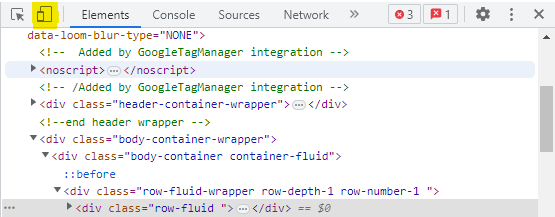
5. Improve Product Photography
Product photography speaks volumes about your brand. You can have the most incredible products in the world, but if your photography falls flat, you’ll have trouble making sales.
Visitors form their first opinion of your website in seconds. Product photography that pops off the page can cast the right impression.
Try these techniques to improve your product page photos.
Give Your Product Images a Makeover
Take high-quality product photos that capture your product in the best light. Remember, new visitors have never seen, touched or used your product, so they have no idea what to expect.
Use multiple photos to show your product features and reassure visitors that your product is promising.
Display Lifestyle Images
Lifestyle shots illustrate product usage and provide context. They offer a way to connect with your audience, who can envision how they could wear or use your product.
Audit Your Photos for Turn-Offs
Being detail-oriented is key. Messy composition, unprepared products, lighting, color and Photoshop fails are just a few mistakes that can make customers run the other way.
6. Craft an Irresistible Call to Action
The call to action (CTA) is arguably the most crucial element on your product page. With one click of the “add to cart” button, your website visitor is close to becoming a customer. They’ve finally taken the plunge and are ready to purchase.
It might seem simple to add any CTA and call it a day. But multiple factors influence whether or not that button gets clicked. Here's how to encourage more clicks on your CTA.
Create Contrast With Color
Your CTA should be a unique color that stands out. You want your CTA to be a beacon, shining brightly and drawing in clicks.
All CTAs should be the same color across your site. That way, returning customers will instinctively know what button to click to get your products, making purchasing that much easier.
Make It Large Enough
When it comes to CTAs, size matters. Make sure visitors can easily find your CTA and that it's large enough for them to identify.
For mobile designs, the CTA should span the entire screen width.
Optimize CTA Placement
Is your CTA at the bottom of your product page? If so, you might want to rethink its position.
While it's true that keeping CTAs below the fold works well for some offers, that's not the case for ecommerce product pages.
You don't want customers spending extra time scrolling just to add an item to their cart. Make it as easy as possible by displaying "Add to Cart" prominently above the fold on product pages.
Make sure the CTA rests even higher for mobile designs, well above the fold.
7. Upsell and Cross-Sell
Double down on revenue by upselling and cross-selling complementary products.
Important: Don’t confuse your visitors by adding too many options.
Let’s take a quick look at what it means to upsell and cross-sell.
Upsell
Do you have varying product price points? Perhaps you sell a larger size or have a higher-end version that offers better features and costs a bit more. Consider what upgrades may be beneficial for your customers.
Adding more products can cause friction, so think strategically when adding upsell products to a product page.
Cross-Sell
Cross-selling opportunities are perfect for products that require (or can be enhanced with) other products.
For instance, if you sell cameras, add camera accessories at the bottom of the page. There’s a good chance your customers don’t know you sell accessories or don’t know which ones they need. Cross-selling makes it easy for customers to add other items to their cart instantly.
Ecommerce CRO Pro Tip: A/B test every change before implementing it. While you might think adding a cross-sell widget can instantly help conversion rates, you can't be too sure without the data to prove it. Optimizely is a great tool that A/B tests your changes and shows the analytics for both versions in real-time.
Develop High-Converting Product Pages With Human
Building, testing and optimizing ecommerce product pages is a long-term game that requires time, effort and marketing expertise.
At Human, we can help you create dazzling ecommerce product pages that convert.
Human is a top-rated, award-winning ecommerce marketing agency dedicated to driving traffic and revenue for ecommerce companies. Our team specializes in BigCommerce and Shopify development, content and social media marketing, email marketing, paid media, conversion rate optimization and so much more.
Ready to take the next step in growing your ecommerce business? Let’s chat!