Data is a powerful tool that can help businesses make informed decisions, improve their marketing efforts, and ultimately grow their revenue. Many small businesses fail to track or use data properly, which can leave a lot of money on the table. However, with the right approach and tools, you can effectively measure and track your digital marketing efforts to ensure that you're achieving your desired outcomes.
Today I’ll be breaking down a few core data sources you need to understand how to measure digital marketing success and optimize your strategy for better results.
Common Mistakes and Missteps
Digital marketing can be a powerful tool for growing your business, but it's not always easy to get it right. Let me go over a few common pitfalls to avoid.
Mistake 1: Incorrectly setting up analytics
One mistake is incorrectly setting up web analytics or tracking the wrong metrics.
This can have numerous implications, including:
- Inaccurate decision-making: Without accurate data, you’re more likely to make decisions that can harm your growth and success.
- Missed opportunities: Without tracking the right metrics, you may miss key opportunities for improvement, such as identifying best-selling products or popular pages on your website.
- Lack of optimization: If you’re not tracking the right metrics, you may not be able to optimize your website for search engines or improve the user experience for your customers.
-
Wasted resources: Without proper tracking, you may end up investing in marketing campaigns or website updates that do not actually drive results or improve your bottom line.
Mistake 2: Infrequent data analysis
Another common mistake is not analyzing the data regularly or not making changes based on the data.
Suppose you’re running an online advertising campaign but only tracking basic metrics like clicks and impressions. If you’re not regularly reviewing data on conversion rates, customer demographics, or which ad placements are driving the most engagement, you’re missing opportunities to optimize the ad targeting and messaging for better results.
Mistake 3: Leaving CRO on the backburner
Similarly, not using CRO techniques—like A/B testing, heat maps, and user feedback—means you’re leaving tons of opportunities on the table.
As a small business owner, it's essential to clearly understand your online marketing efforts and how they impact your bottom line. You can make data-driven decisions to help you grow your business by measuring the right metrics and analyzing the data.
Follow these basic best practices to measure the success of your online marketing efforts so you can get the best possible ROI.
3 Data Sources You Need to Be Using
Learning how to measure the success of a digital marketing campaign can be overwhelming. But, by focusing on the right data sources, you'll be able to accurately evaluate the impact of your efforts and make informed decisions to improve your strategy. Here are three crucial data sources you should be using.
1. Web Analytics
Web analytics refers to the data related to your website's traffic and usage patterns. This includes metrics like:
- Traffic volume: The number of visitors to a website, including new visitors and returning visitors.
- Source of traffic: The channels that drive traffic to a website, such as search engines, social media, referral sites and paid advertising.
- Page views: The number of times a page on a website has been viewed.
- Bounce rate: The percentage of visitors who leave a website after only viewing one page.
- Time on site: The average amount of time visitors spend on a website.
- Conversion rate: The percentage of visitors who complete a desired action, such as making a purchase or signing up for a newsletter.
- Click-through rate (CTR): The ratio of clicks to impressions for a specific advertisement or link.
- Popular pages: The pages on a website that are most frequently viewed.
- Exit pages: The pages on a website where visitors leave the site.
This data can help you understand how visitors interact with your website, which pages are performing well, and which are underperforming. By analyzing this data, you can make changes to your website that will improve the user experience and increase conversions.
Hypothetical Example:
Shelley owns a small e-commerce business that sells custom bikes. She wants to increase sales on her website, so she uses Google Analytics to track her website traffic.
Shelley discovers that her website's bounce rate is high, meaning visitors leave after visiting only one page. She also notices that the average time on site is low.
She starts by investigating the user experience to see why visitors tend to leave quickly. She realizes her site runs very slowly and begins improving her website's load time by optimizing bulky images and poorly written scripts.
Another important factor she considers is her website's SEO, so she rewrites the website copy to be more engaging, specific, and on-brand. She also adjusts the heading tag structure to improve her organic search engine rankings.
Over time, Shelley's website traffic starts to grow, and her conversion rate and sales start to increase.
2. Conversion Rate Optimization (CRO)
Conversion rate optimization is the process of increasing the percentage of website visitors who take a desired action, such as making a purchase or filling out a form. By using CRO techniques, you can improve the user experience, increase conversions, and ultimately grow your business. Some CRO techniques include A/B testing, using heat maps, and leveraging user feedback.
Examples of CRO tools:
- A/B testing tools: These tools allow businesses to test different versions of a page to determine which version converts better. Examples include Optimizely, VWO, and Google Optimize.
- Heat mapping tools: These tools help businesses visualize how users interact with a page, including which elements are clicked on most and which are ignored. Examples include Hotjar and Crazy Egg.
- User feedback tools: These tools allow businesses to collect feedback from users about their website experience, including what they like and don't like. Examples include Qualaroo and Feedbackly.
- Session replay tools: These tools allow businesses to watch and analyze recordings of user sessions on their website, providing insights into user behavior and experience. Examples include FullStory and Mouseflow.
Hypothetical Example:
Shelley wants to increase the number of visitors to her website who fill out her contact form. She uses Hotjar to create heat maps of her contact page and discovers that many visitors are clicking on the contact button but not filling out the form. She decides to make changes to the page, such as moving the form above the fold and adding more information about how to contact her business.
Check out: How to Create Product Pages that Convert
3. A/B Testing
A/B testing is a technique that allows you to compare two different versions of a web page to see which one performs better. By using A/B testing, you can test various elements of your website, such as headlines, images, and call-to-action buttons, to see which version produces the best results. By analyzing the data from your A/B tests, you can make changes to your website that will increase conversions.
Examples of A/B testing tools:
- Optimizely: A cloud-based A/B testing platform that helps businesses test and personalize websites and apps.
- VWO: A platform that enables businesses to run website optimization and personalization campaigns.
- Google Optimize: A free A/B testing and website optimization tool that integrates with Google Analytics.
- AB Tasty: A cloud-based website optimization platform that allows businesses to run A/B tests and personalize websites.
- Unbounce: A landing page builder and conversion rate optimization platform that helps businesses create, test, and optimize landing pages.
Hypothetical Example:
Shelley wants to increase the number of visitors to her website who make a purchase. She uses Google Optimize to create two different versions of her product page, one with a red "Add to Cart" button and one with a blue "Add to Cart" button. She finds that the version with the blue button has a higher conversion rate, so she decides to make that the permanent version of the page.
Check out: Tools and Tips to Start A/B Testing Like a Pro
Do More With Your Data
Data is a crucial foundation for any business trying to boost their online presence. Once you have this data, it's essential to understand it and implement best practices to get the metrics going up and to the right! With web analytics, conversion rate optimization, and A/B testing, you have a strong foundation for measuring the success of your digital marketing efforts and making data-driven decisions that will help you grow your business.
Need a helping hand? Allow our Marketing Analytics team to help you take that first step toward data-driven success!
.jpg)