We've shared a lot about how to make your website pop—from your homepage design to other key landing pages of your site. We've even shared our own rebrand and website redesign to really emphasize how important a user-friendly experience is for your visitors.
When it comes to mobile website design, we've only scratched the surface. Today, my goal is to flesh out a few key components of small scale design so you can make sure your mobile visitors have the best experience possible.
1. Responsive Design
The first (and most important) key component of user-friendly mobile website design is responsive design. Responsive design is essentially a way to build your website so that it can adapt to any screen size or device.
This is critical because, as we all know, mobile devices come in all shapes and sizes. You could be looking at your website on a tiny iPhone screen or a large iPad Pro—and everything in between.
More specifically for responsive web designs, one of the most important steps is to focus on information architecture (the art and science of organizing and labeling websites) and content strategy/priorities for various layouts. It’s critical to understand how content should be presented and what’s most important to the user.
If your website isn't responsive, it will either be too small to read or require a lot of zooming and scrolling to get around—neither of which are ideal user experiences for mobile applications and websites.
“Good design, when it’s done well, becomes invisible.
It’s only when it’s done poorly that we notice it.”
2. Mobile-First Design
Another key component of mobile website design is mobile-first design. Mobile-first design is the practice of building your website for mobile devices first and then expanding from there.
The thinking behind mobile-first design is that more and more people are using mobile devices to access the internet. In 2022, U.S. adults spent nearly five and half hours daily on their mobile phones, and this number is expected to keep going up!
At Human, it’s a critical part of our design process to build and test designs for the smallest and largest mobile devices. We work with our developers and constantly test our clients’ website designs on a variety of mobile sizes.
It makes most sense to build your website with mobile users in mind first, then add in additional content and features for desktop users later on.
However, this doesn't mean you should skimp on the content or features for mobile users. Remember, your goal is to create a great user experience for all of your visitors—no matter what device they're using.
3. Simplicity
Another key component for mobile website design is simplicity. When it comes to mobile devices, less is always more.
This is because mobile devices have smaller screens and users are often on the go when they're using them. This means that they don't have the time or patience to sort through a lot of content or navigate a complex website.
Instead, mobile users want a streamlined experience that allows them to find what they're looking for quickly and easily.
In the words of Jared Spool, “Good design, when it’s done well, becomes invisible. It’s only when it’s done poorly that we notice it.” We want to be empathetic towards users and how they experience your website, especially on the mobile landscape.
To simplify your mobile website design, start by streamlining your navigation. Stick to the essentials and get rid of any unnecessary links or pages.
Then, take a look at your content. Is there anything that can be cut? Can you say what you need to say in fewer words? If so, make those changes.
Take a look at this example from Airbnb. Their mobile site changed significantly between 2015 and 2016 in order to improve the simplicity of the user-experience.
-jpg.jpeg) 4. Accessibility
4. Accessibility
Website accessibility is all about making sure your website can be used by as many people as possible—regardless of any disabilities they might have.
There are a few ways to make your mobile website more accessible. For example, you can add alt text to your images so that users who are blind or have low vision can still understand what's on the screen.
You can also include options to increase text size, build a site that is compatible with different screen orientations (portrait vs. landscape) or include widgets that allow users to adjust contrast and other important elements.
We worked with a client to make sure their branded color pairings passed the WCAG color contrast standards. Text and images of text should have sufficient contrast so they can be read by people with low vision. -jpg.jpeg) Making your mobile website accessible isn't just the right thing to do—it's also the expected standard. Your mobile website designs will make your content more visible and accessible by people that are facing different types of accessibility challenges.
Making your mobile website accessible isn't just the right thing to do—it's also the expected standard. Your mobile website designs will make your content more visible and accessible by people that are facing different types of accessibility challenges.
5. Faster Load Times
Mobile users are often on the go and might not have a strong connection, so it's important to make sure your website can load quickly—regardless of the user's connection.
There are a few ways to do this, but one of the most effective tactics is to optimize your images. When you save an image for your website, make sure it's saved at the correct size and resolution.
You should also consider using a content delivery network (CDN). A CDN stores copies of your website in multiple locations around the world. No matter where a user is accessing your website from, they'll be able to get a fast connection.
Closing Thoughts
Good mobile website design should put the user first. It should be easy to navigate and intuitive to use. Keep these things in mind and you'll be well on your way to creating a mobile website that provides a great user experience for all of your visitors.
Ready to implement some design changes for your website? Connect with one of our design and development experts to discuss the best options for improving your site!