Over the last few years, video content has exploded in popularity, giving people new and exciting ways to consume information. But as with any content medium, there are always a few kinks to work out.
One of those wrinkles is video SEO–because knowing how to optimize video for your website can either make it a powerful marketing strategy or an immense headache that bogs down your page speed and sabotages your user-experience.
Beyond creating a high-value and engaging piece of content, brands must diligently monitor and implement the most current SEO best practices–both to appear in front of the right audience and protect the integrity of their website experience.
Welcome to our guide on video SEO.
Table of Contents
What Is Video SEO?
Video SEO is the practice of optimizing both the video itself as well as the page it lives on so that search engines can index and rank the content on search engine results pages (SERPs).
It’s important to note that video SEO best practices vary from platform to platform—for example the way you would optimize to appear in Google’s search results is different from the way you would optimize to appear in YouTube’s search results.
Today, the focus is on optimizing video content for Google and ultimately getting your content to appear in the Google video carousel.
What Is the Google Video Carousel?
To help boost organic video content in the search results, Google added an interactive widget to the top of SERPs. Known as the video carousel, this feature usually displays 3 to 4 clickable video thumbnails that align with the user’s search intent.
For example, let’s say a user wanted to look up a recipe for chicken fettuccine alfredo. Instead of simply listing sites with the relevant recipe, Google might first offer videos showing how to make it.
Naturally, since the carousel videos occupy a highly visible spot on the SERPs, having a video often carries major potential for traffic and conversions.
Video SEO Best Practices—How to Optimize Video for Websites
What can you do to increase the likelihood that your on-site videos rank highly on Google results?
Here are some tips that can help you start moving the needle immediately.
#1 Perform Keyword Research
Even for video content, keywords are a ranking factor in Google’s system, especially if there’s a single page on your site dedicated to hosting the video.
Similar to conventional keyword research for a blog post, this process involves finding and analyzing the terms people are likely to search for. But, in this case, that research is conducted through the lens of the video’s content.
In other words, you have to ask yourself what question your video answers to gauge how people are likely to search for that topic.
Consider these three elements when choosing a keyword target:
- Intent– Try performing an incognito search in your web browser for a topic. What kind of content is ranking first? Is it blog content, videos, images, product pages? Looking at what is currently ranking will give you an idea of the intent behind the search and it will help you align your own content with the preferred format for that topic.
- Volume – This is the total number of times a keyword is searched each month. A higher keyword volume means a greater potential for your video to be seen in search results.
- Keyword Difficulty (KD) – This number, usually indicated by a percentage, indicates how difficult it will be to rank well for your chosen keyword. If you have a well-established SEO presence, you’ll find it easier to tackle moderate and high-difficulty keywords. If you’re still building up your domain authority, it’s a good idea to stick to easy or low-difficulty keywords.
Ultimately, it’s all about striking the right balance. Low-difficulty keywords tend to have lower volume, and even a keyword with the perfect volume and KD may not have the right search intent. It takes some digging but if your topic isn’t too niche, you should be able to find a solid fit for your video!
#2 Implement Your Keyword Strategy
After laying the initial groundwork, your next task is implementing the keywords onto the page and into the video metadata.
Unfortunately, search engines are not sophisticated enough to discover an embedded video and understand its relevance to the viewer. For now, at least, that’s your job. Therefore, you must provide the search engine crawlers with all the supporting information about the video.
For crawlers to properly index the page and the video, they need to know the video file’s:
- Video title
- Video description
- Thumbnail image
- Total length
- Upload date
- File location or embeddable player
If you have a specific web page dedicated to your video, the easiest way to include the relevant metadata would be via schema markup or providing video sitemaps external to the page.
#3 Include a Transcript
Another way to improve how your video is indexed is by providing a complete video transcript beneath the video.
A full transcript can help the search crawlers better understand what the video covers, but, more importantly, it makes the video accessible to everyone. Making videos accessible via transcripts enables you to:
- Reach a larger target audience
- Comply with the Americans with Disabilities Act (ADA)
- Improve SEO rankings
- Enhance your brand image
- Increase conversion rates
- Improve user experience
Having said that, simply converting the video into a massive wall of words won’t do you or your site visitor any favors. Instead, you should optimize the transcript so that the text is easy to read and scan, which also tends to improve dwell times.
Read: How to Use Heading Tags
#4 Focus on Titles, Descriptions and Thumbnails
The image thumbnail and the video title are often the first things a person sees when browsing videos. With video SEO, your goal is to give the site visitor a reason to click the play button.
Because if they don’t click, they don’t watch.
A video’s thumbnail, title and description should be a promise to the viewer that catches their attention, sets expectations and conveys the video topic at a glance. Here you must carefully toe the clickbait line, because if the thumbnail and title are boring, a user may not click. On the other hand, if they overpromise and underdeliver, the user may quickly bounce from the video.
In addition to using an eye-catching image and keyword-rich title, you should also optimize thumbnails for search. Best practices include:
- Creating custom thumbnails for each video
- Using bold colors with clear contrast
- Adding a text overlay
- Including a face (if applicable)
- Ensuring that the thumbnail works on both desktop, mobile and tablet
- Making the thumbnail resolution as high as possible without exceeding the 2MB file size limit
- Using a 1280p x 720p spec
#5 Consider Page Speed
With Google’s Core Web Vitals, the algorithm has shifted its focus toward creating a positive user experience. To that end, the speed and responsiveness of a web page and a video on the page matter deeply to users.
Today, pages and videos must load quickly, or users will leave.
Modern users expect a page to load and a video to buffer in under 3 seconds. According to Google, the probability of bounce increases 32 percent as the page load time goes from 1 to 3 seconds. And every second after that results in an exponential retention plunge.
So, even if you want to upload a video in high-definition, that might not be the best decision since the load time between a 2k and a 1080p video could make a significant difference in user retention.
Read: Facades for Page Speed: How to Boost Site Performance
#6 Make the Video the Focus
Many brands make the simple mistake of hiding a video further down a webpage, which requires the user to scroll down. While this may seem like a small issue, a video where the user is forced to locate and then click will perform worse than one that’s immediately clickable from the outset.
The video should be the main feature of the page. So, place it front and center.
#7 Promote Your Content
While you may be tempted to rely entirely on your SEO strategies to drive clicks and views, doing so will significantly limit your reach. Instead of depending on bots to promote your content, you should also spread the word via:
- Blogs – Another way to provide Google’s crawlers with more information is by embedding the video in a blog post, which creates a backlink to the video and improves the user experience with more engaging and relevant content.
- Email list – Whenever you release a new video, let your subscribers know with a brief email and link to it. By leveraging this group of high-interest viewers, you can significantly bolster your video metrics, especially early on.
- Social media – Likewise, your social channels can also help you build buzz around a new video release. You can provide a brief description and share the URL on Twitter, Facebook, Instagram and LinkedIn to gain more views and, with luck, go viral.
Leveraging Video Content SEO to Build Your Brand
Today, video content is the fastest-growing digital marketing medium.
In response to this steady shift in consumer preference, brands have allocated increasingly larger percentages of their marketing budgets towards video channels. Those that leverage the medium effectively can attract, educate and engage their audiences in bold new ways.
But to be heard above the clamor, you must stay attuned to current trends and implement the video SEO best practices.
Need help growing your online video presence?
At Human Marketing, we can develop a video strategy that showcases your brand’s story and message. From ideation to release, our team can help you create compelling video content that resonates with viewers and aligns with Google’s algorithm.